Exchange Order Book || Part 1
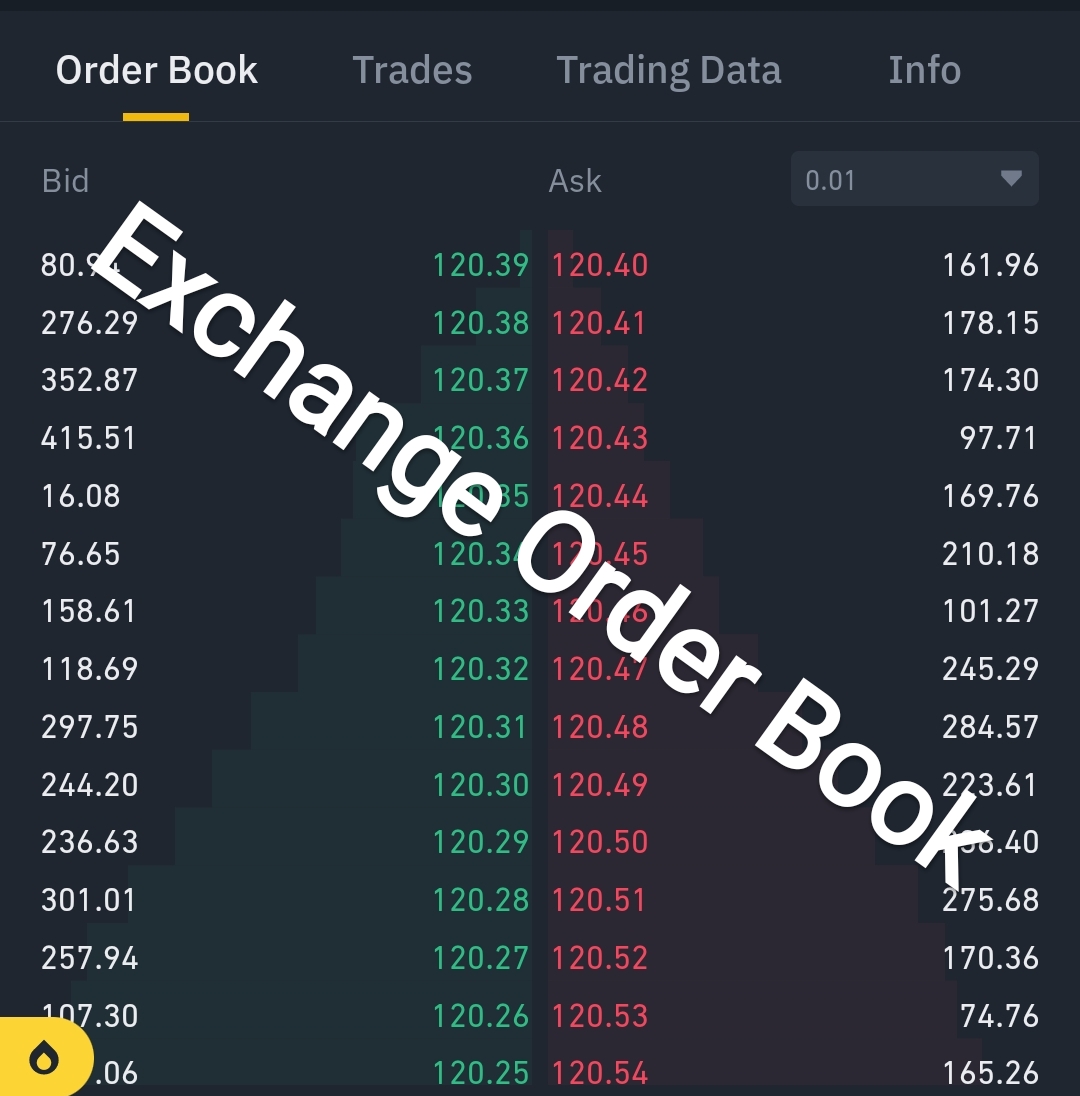
Pictures from my binance account
To illustrate what the order book is, let's imagine something. Take for example, we go to a fruit market on a daily basis. In this market, there are various kinds of fruits and fruit sellers and when customers come to them, the customer wants to buy the fruit at his own price or budget despite the price being told him by the seller.
In this fruit market, different sellers have their own price. It could be that Seller A use selling pear at the price or rate of 350 naira but Seller B is selling at 400 naira. Remember, these customers want to buy from seller at their own price. The record of all these processes or sales is gathered in one place. We call it Order Book in the local market.
|-
The order book in the Crypto Ecosystem actually works like that of the local market but there's a difference and that is in its pairs. Whenever we trade Crypto, we have to observe the order book in the pairs you want to trade. Pairs here mean what you are buying and selling in the currency. For e.g you want to sell bitcoin and I will give you a Tron in return, it will be called a pair. I.e BTC/TRX.
When we trade Crypto on an exchange example Binance, we have to see which pair we will trade. Order Book Actually mean the total record of buy and sell in a particular pair or the information which gives us information on the Buy and Sell situation on a particular pair and at what rate traders are selling or buying that particular pair.
|-
I'll do more of practicals when explaining this. When we login to binance exchange and search the market bicon, we see lot of cryptocurrency details that are currently being traded on the exchange using an order either a buy or sell. We have to go to the trading area of a particular crypto coin, we see the order book of the coin.
 | 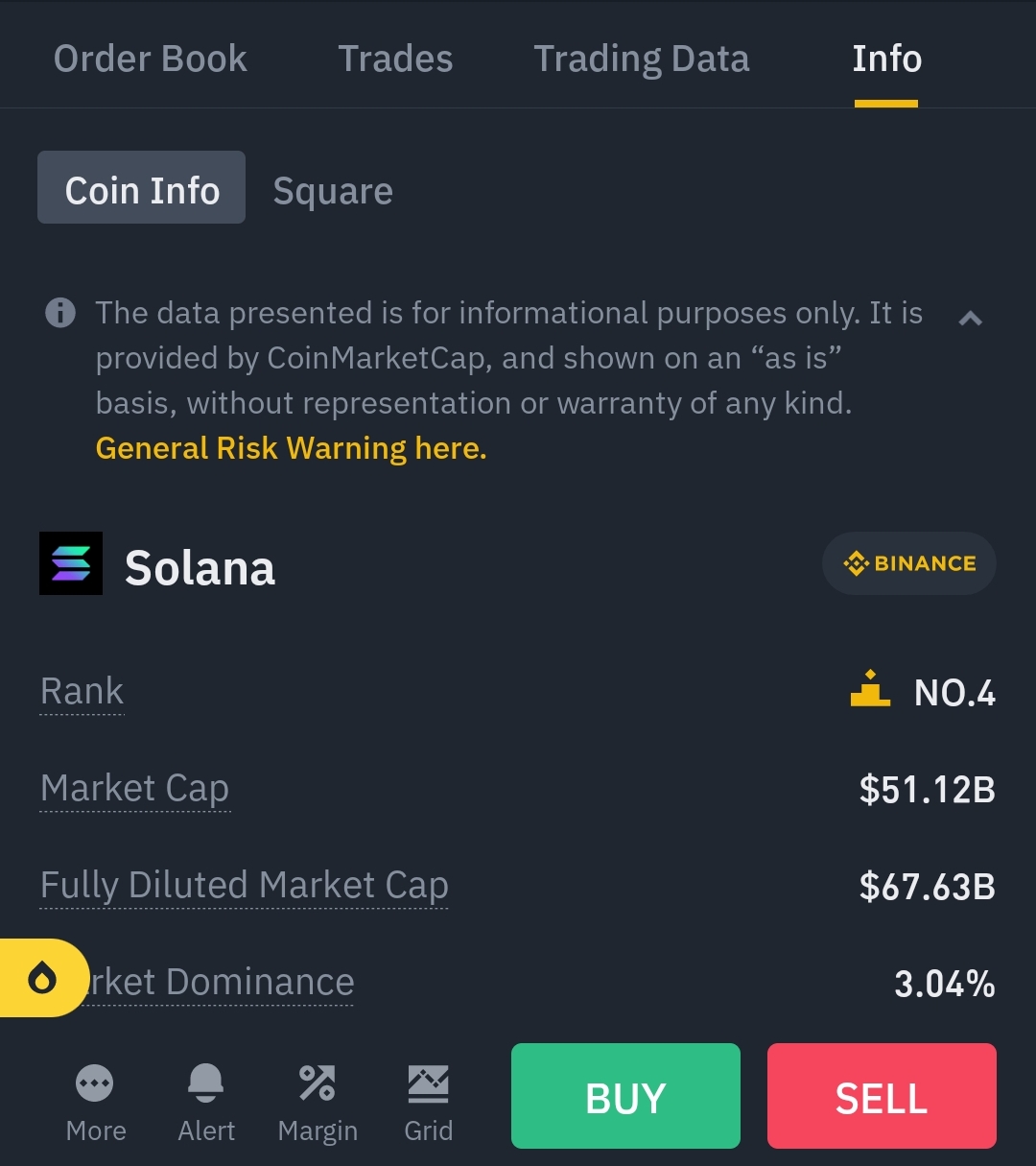 |
|---|
Note, whatever coins you see on the order book, you should observe the pair of the coin you want because one coin is being traded indifferent pairs on the exchange and the order is according to the same pair. To find an order book?
Let's use binance to do this practical. Click on the market under Wallet then Overview after logging in on your account. When you click on the market icon, you'll see lot of futures as shown below. You'll also see the names and prices of coins for timeframe of 24 hours. You'll also see the total market cap of any cryptocurrency you search for. If you want to see the order book of a particular crypto asset, you'll have you the search button to type the name of the Cryptocurrency.
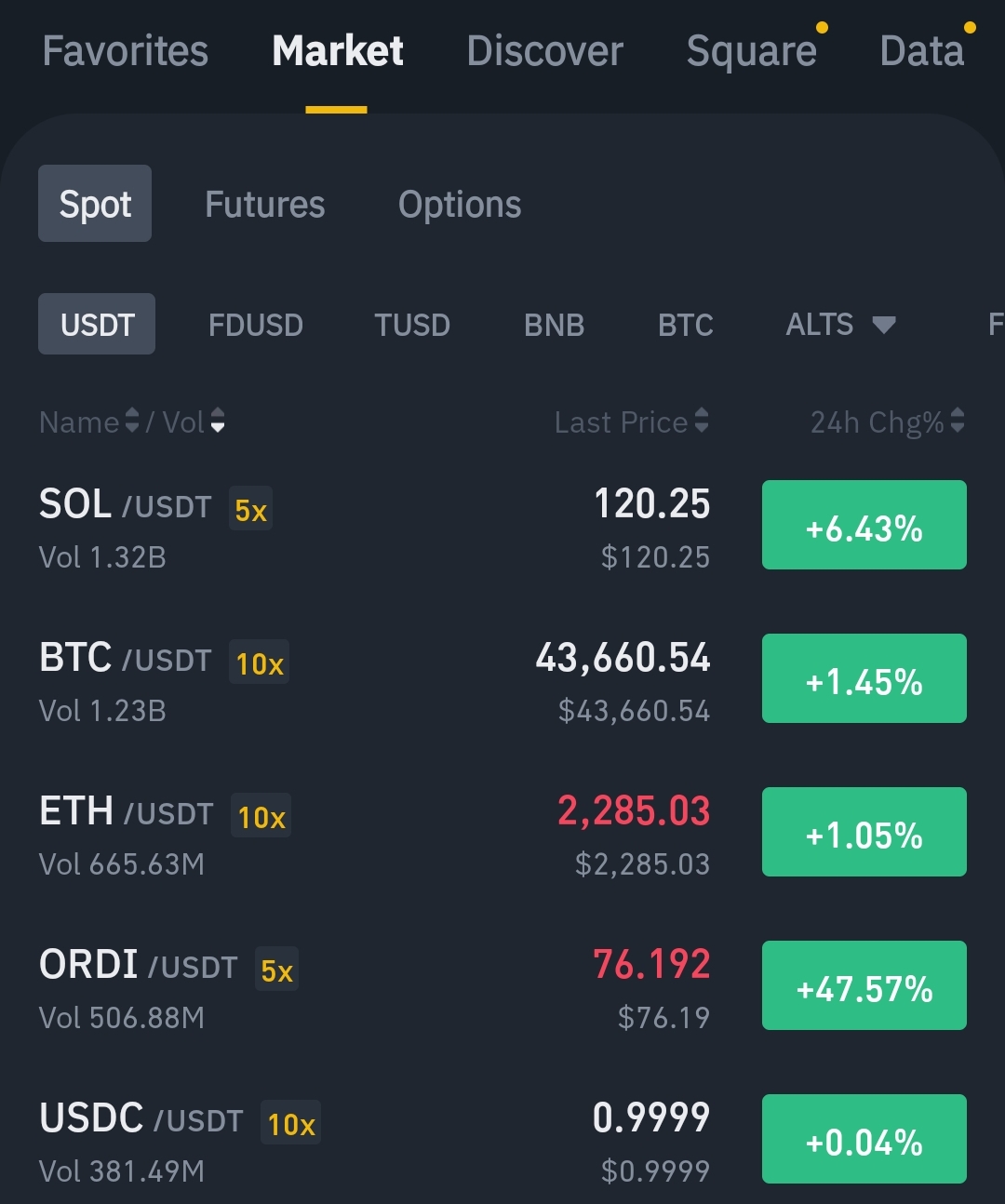
The below shows a screenshot of the steem coin I searched for. You'll find the steem coin when you click on the trade icon as shown in screenshot by 2. After clicking on trade, you'll have to put the trading pair you want to put the Solana coin. It can be USDT, trx or USD. This, after these steps, you'll see the order book screen on the pair you wanted.
|-
When you click on trade and choose to trade a selected pair, Binance will take you to the order book page of that coin. The most important feature of an order book is the Buy and See feature. These are the two basic components in an order book. With buy and sell, we can include market fluctuations, order placement and prices in the order book. Let's look at the Buy Order Book.
When we check the order book of a cryptocurrency, we will see the buy area that is highlighted in green colour which means the price at which different buyers or traders want to buy something. Buy order is called the Bid. It means when a buyer buys any Crypto coin, he places a bid on that coin. Buy area or Buy actually mean the price at which different buyers or traders want to buy something.
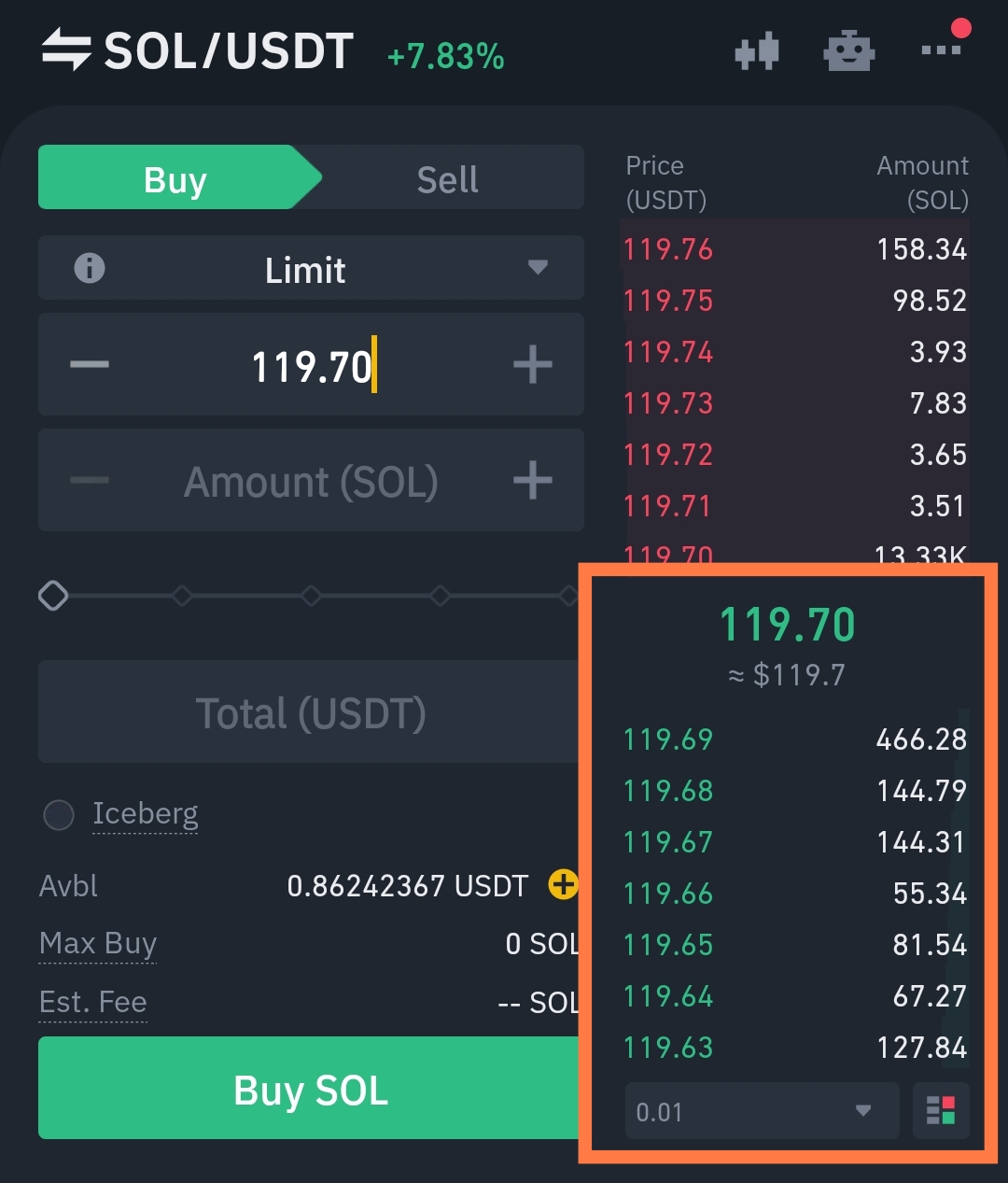
In the screenshot above, all the buy orders can be seen in their order and when a buyer places a bid on a coin, his record will be recorded binance in an order book. The order book shows the coin which we want be to trade and at what price we wan to be to buy.
|-
The sell order is quite similar to the buy order. The sell order gives us information about the current Ask Price in a particular pair of a coin. Sell order is also known as Ask Price which refers to the seller at what price. The crypto wants to sell and the price which the seller wants to sell is called the sell or Ask order. It usually appear in red colour and the average sale price and total order in sell order are shown above.
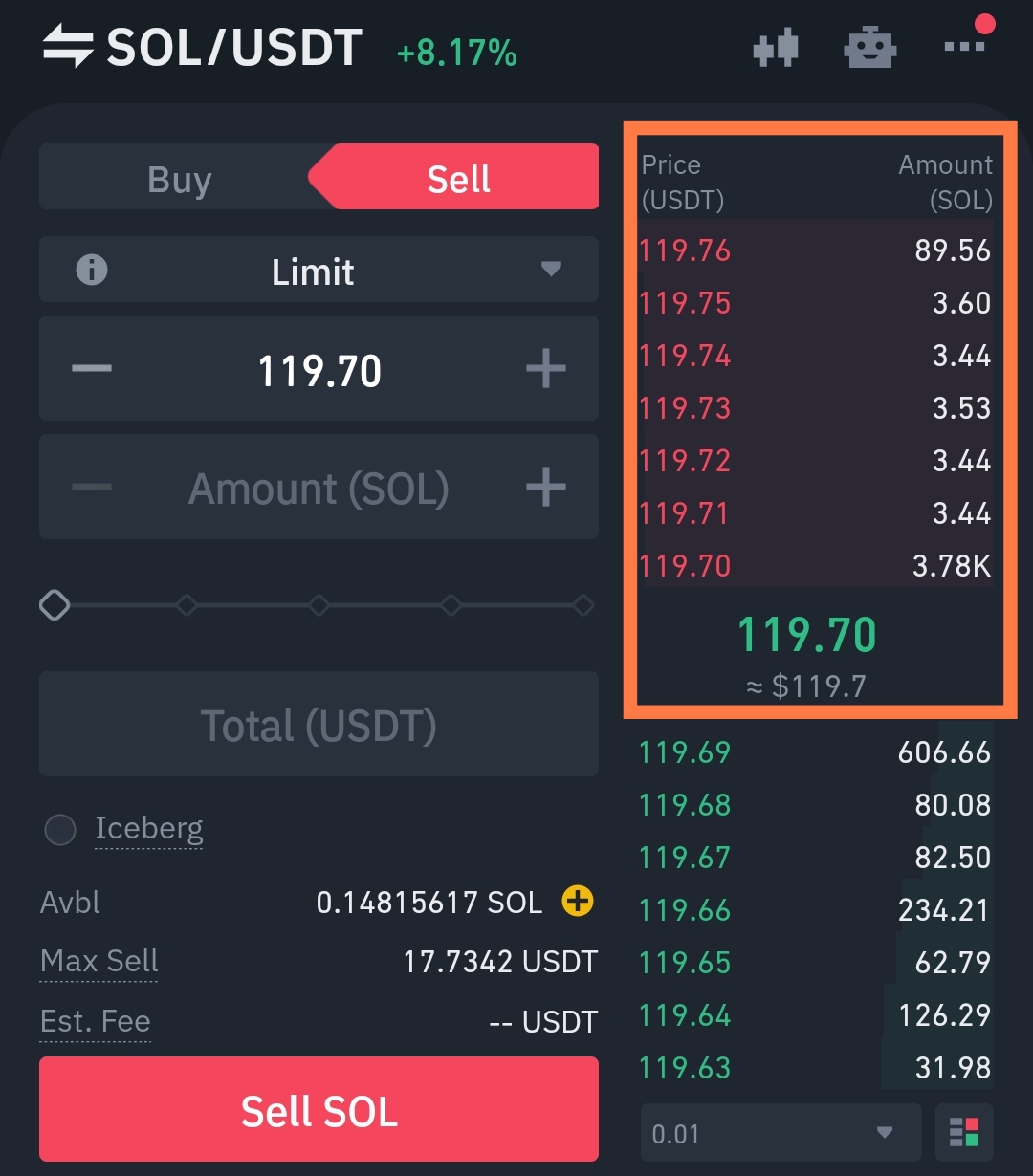
All pictures are gotten from my binance
In conclusion, we've come to an understanding of what the order book is. It keeps record of actually gives information of a particular coin's price and it's market capitalization. In my next post, I'll be looking at some other orders like the limit and market order
Disclaimer :Any financial and crypto market information provided in this post was written for informational purposes only and does not constitute 100% investment advice. It's just basic knowledge every crypto trader or investor should have

